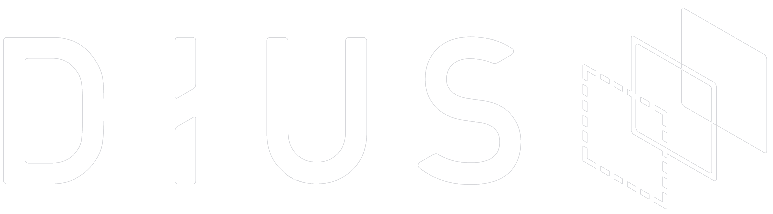Drilled into everyone’s mind is the danger of using phones and laptops before going to sleep. Blue light has been shown to be particularly detrimental to switching off before bed time. For a number of years, there have been applications like f.lux to combat this phenomenon.
With the release of iOS 9.3, Apple has introduced Night Shift for iPhones and iPads to reduce the amount of blue light emitted at certain points of the day.
To enable it, go to Settings > Display & Brightness > Night Shift.
From here you can make the setting scheduled and control the colour temperature. Using the scheduled feature of Night Shift will use location services to find out when sunset and sunrise is and adjust the display accordingly.
You can also use control centre to enable the feature.
Something to note: Night shift doesn’t work in low power mode.
Night Shift is a neat little upgrade that Apple have given their users. In using it for a couple of nights, I feel it is much easier on the eyes. It shouldn’t be too long until they integrate it into their desktops and laptops too.
**Want to read more?
** Find out why you might want to try Night Shift by reading about how blue light is bad before bedtime on the Scientific American website.